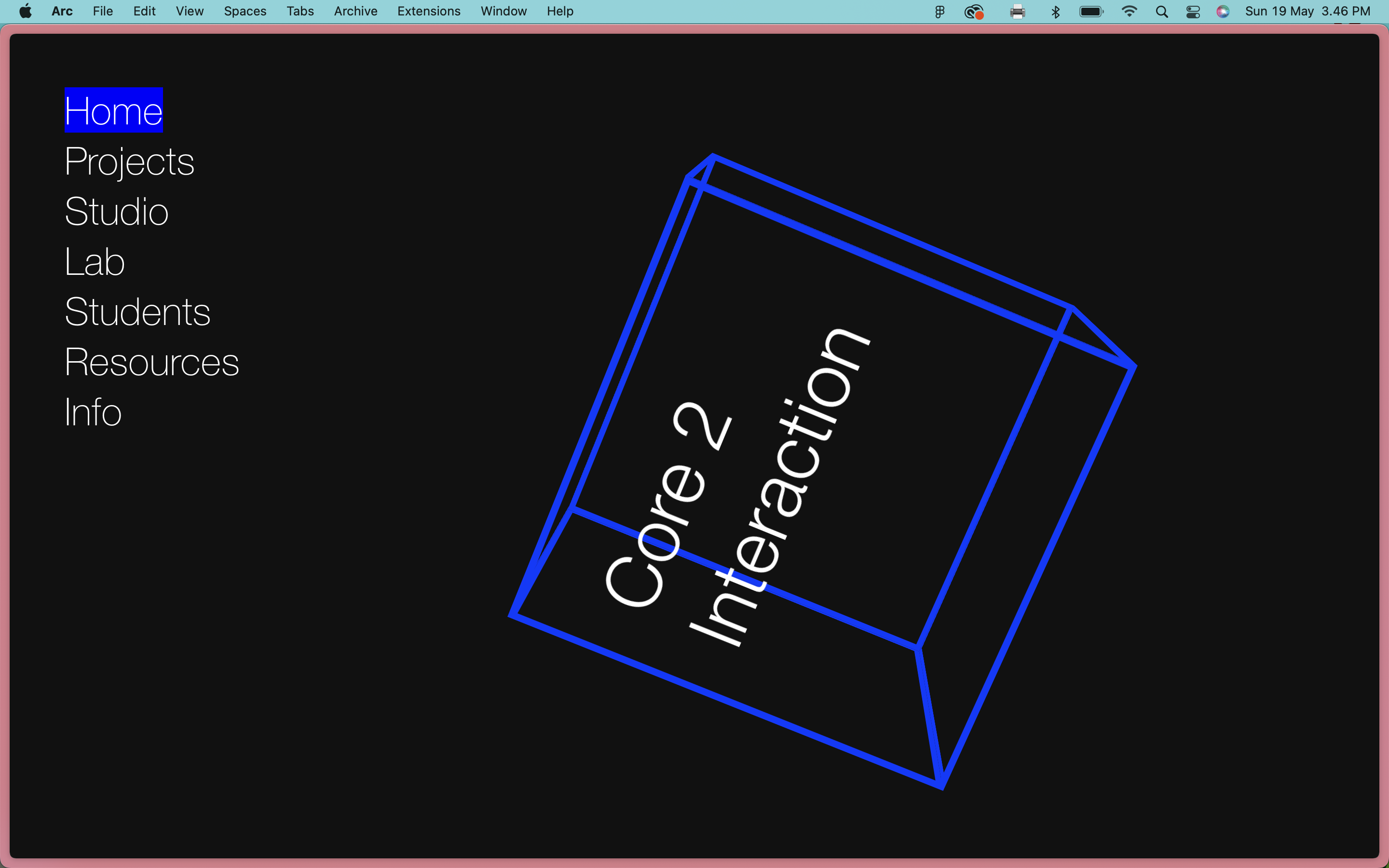
HTML
doctype html html lang="en" chead a head body data-new-gr-c-s-check-loaded="1411730" data-gr-ext-installed v header v nav v ul flex v li a href="L" class="is-active" Home as li li m lis li m li li m li li m lis li @ li m ul nav header v main div id=" cube-container" div id="cube" style="transform translateZ(200px) rotateX(-11231deg) rotate Z(223789deg)" flex $0 div class="face top" div class="face bottom" div class="face left" div class="face right" div class="face front" @ div class="face back" div div main body html
Analysis
DOCTYPE and HTML Structure:
The code starts with the !DOCTYPE html declaration, indicating HTML5.
The opening html lang="en" tag sets the language attribute to English. This was originally mistyped as chtml lang="en">.
Head Section:
The head section should contain metadata, title, and links to stylesheets or scripts.
Body Section:
The body tag contains attributes related to Grammarly (data-new-gr-c-s-check-loaded and data-gr-ext-installed), which are likely added by the Grammarly extension and are not part of standard HTML.
Inside the body, we have a header with a navigation section nav.
Navigation Menu:
The nav element contains an unordered list ul class="flex". The class flex suggests CSS Flexbox might be used for layout.
List items li are designated for the different navigational buttons.
Main Content:
The main section contains a div id="cube-container" which seems to be the main container for a 3D cube.
Inside it, there's a div id="cube" with inline CSS for transformation, indicating a 3D rotation. The style was incomplete and corrected for proper formatting.
3D Cube Faces:
The cube consists of six faces, each represented by a div class="face" with classes specifying the face (e.g., top, bottom, left, right, front, back).
The face elements were partially written div class="face bottom"/divs should be div class="face bottom"/div>.
Questions
1. What is the significance of the !DOCTYPE html declaration in an HTML document? Why is it called that in particular?
2. Is the in-style transform, translateZ, rotateX, rotateZ the simplest way to achieve the interactive cube? I wonder if this effect could be done with JavaScript?
3. How do class attributes like class="is-active" affect the behavior and appearance of elements within an HTML document?